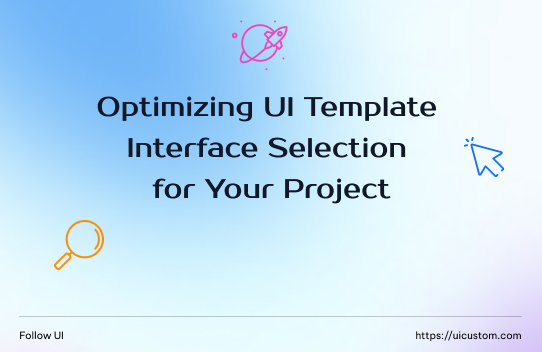10 Essential tips for UX design to create exceptional user experiences

User experience (UX) design plays a pivotal role in shaping digital products and services, aiming to create meaningful and delightful user interactions. Whether you are an experienced UX designer or just starting out in the field, the following 10 essential tips will help you elevate your UX design skills and craft outstanding user experiences.
Understand Your Users
Before delving into the design process, take the time to comprehend your target audience. Conduct user research to gather insights into their needs, preferences, and behaviors. This understanding will guide your design choices and ensure your product resonates with its intended users.
Prioritize Simplicity
Simplicity is a cornerstone of exceptional user experiences. Strive for clean, intuitive designs that facilitate users' goal achievements. Avoid cluttered interfaces and overwhelming features. Embrace minimalist design principles and focus on essential functionalities.
Consistency is Key
Maintaining consistency throughout your product is vital for seamless user experiences. Uphold consistent visual elements such as color schemes, typography, and icons across your design. Consistency extends to interaction patterns and terminology. Users should feel familiar as they navigate different sections of your product.
Emphasize Usability
Usability should be at the forefront of your design process. Develop designs that are easy to comprehend, navigate, and utilize. Consider factors like information hierarchy, clear labels, and intuitive navigation. Perform usability testing to identify pain points and refine your design accordingly.
Adopt a Mobile-First Approach
With the majority of internet users accessing content on mobile devices, a mobile-first approach is crucial. Begin by designing for smaller screens and then scale up for larger devices. Optimize touch interactions, prioritize content, and ensure responsive designs to offer a seamless experience across various screen sizes.
Harness Visual Hierarchy
Visual hierarchy aids users in prioritizing information and effortlessly navigating your design. Use size, color, contrast, and placement to direct users' attention. Highlight crucial elements and create a logical flow to guide users from one section to another. This strategy enhances readability and overall user experience.
Implement User-Friendly Navigation
Navigation forms the backbone of any digital product. Craft clear and intuitive navigation menus that empower users to navigate your product effortlessly. Utilize familiar patterns like top navigation bars or hamburger menus for mobile devices. Keep navigation options concise to prevent overwhelming users.
Incorporate Effective Call-to-Actions (CTAs)
CTAs are pivotal for steering users towards desired actions. Make your CTAs prominent, visually appealing, and descriptive. Employ action-oriented language that clearly conveys the intended outcome. Utilize contrasting colors to make them stand out and ensure easy clickability.
Pay Attention to Loading Times
In today's fast-paced digital landscape, users anticipate swift loading times. Optimize your designs and assets to minimize loading times and provide a seamless experience. Compress images, reduce HTTP requests, and leverage caching techniques. Strive for immediate feedback and avoid unnecessary user waits.
Iterate and Gather Feedback
UX design is an iterative process. Continuously gather feedback from users and stakeholders throughout the design lifecycle. Integrate user feedback to enhance usability, address pain points, and refine your design. Embrace a culture of continuous improvement to create genuinely exceptional user experiences.
Conclusion
By embracing these 10 essential UX design tips, you can craft user experiences that leave a lasting impact. Keep user needs at the forefront, embrace simplicity, maintain consistency, and continuously refine your designs based on user input. By prioritizing the user and delivering a seamless experience, you'll ensure that your digital products stand out in today's competitive landscape.
I hope this article assists you in avoiding common rookie mistakes. To learn more and purchase projects from UI Custom, please visit the UI Custom project purchasing link here