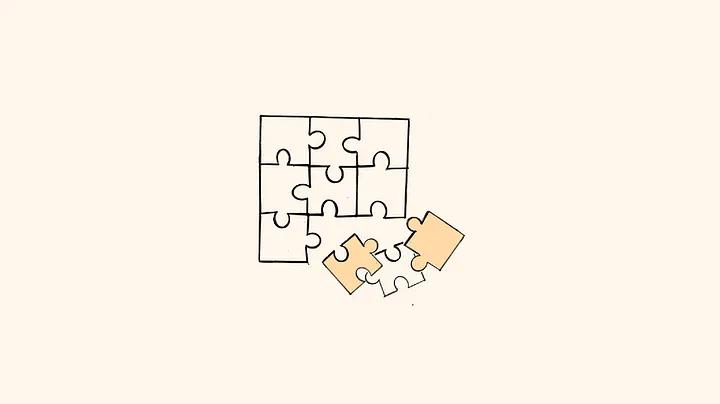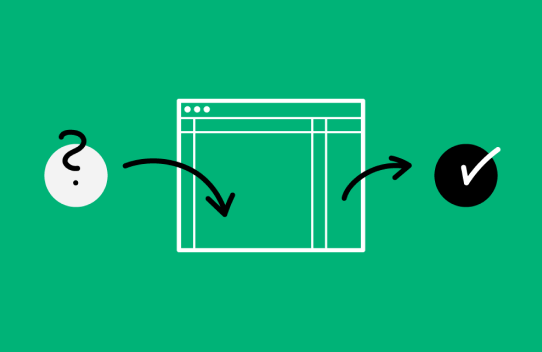How Can the UI Be Improved? Integrating Practical UI Kits for Enhanced User Experience
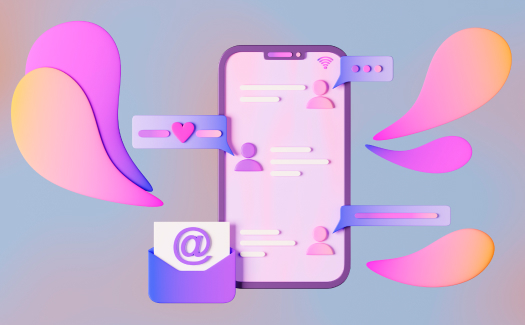
Introduction
In the ever-evolving world of technology, User Interface (UI) design stands at the forefront of creating a seamless and engaging user experience. The difference between a good and a great product often lies in its UI design. In this blog, we'll explore practical ways to enhance UI and delve into how integrating UI Kits can revolutionize your design process. Additionally, we will highlight our own range of UI Kits, designed to cater to various needs and niches.
Understanding UI and its importance
UI is the bridge between the user and the technology. A well-designed UI is intuitive, efficient, and enjoyable to use. It not only attracts users but also retains them, directly impacting the success of the software or application.
Key components of effective UI
- Simplicity: Clutter-free and straightforward designs lead to better user understanding and interaction.
- Consistency: Uniform elements across the platform enhance usability and user learning.
- Responsiveness: Quick and responsive interfaces cater to the user's need for immediate interaction.
- Accessibility: Ensuring the design is accessible to all users, including those with disabilities, broadens the user base.
Strategies for UI improvement

Embracing minimalism
Minimalism in UI focuses on the 'less is more' philosophy. By reducing the number of elements, users can navigate easily and find what they need without feeling overwhelmed. For example, Dropbox's clean and minimal interface enhances user focus and functionality.
Incorporating intuitive navigation
Users should be able to navigate through an application effortlessly. For instance, Amazon's intuitive navigation structure allows users to find millions of products with a few clicks, greatly improving the shopping experience.
Utilizing interactive elements
Interactive elements like buttons, icons, and sliders should be clearly recognizable and easy to use. Spotify's use of vibrant colors and clear icons is a perfect example of how interactive elements can enhance the user experience.
Prioritizing mobile responsive
With the increasing use of smartphones, ensuring your UI is mobile responsive is crucial. Instagram's mobile-first approach has been instrumental in its global reach and engagement.
Leveraging UI Kits for enhanced UI Design
UI Kits are sets of user interface components that help in building applications efficiently. They offer pre-designed elements like buttons, icons, and widgets that can be easily integrated into any project.
Our range of UI Kits
We offer a variety of UI Kits tailored to different needs:
Ideal for building online stores, this kit provides elements like product grids, checkout forms, and more.

Designed for social platforms, this kit includes elements like feed layouts, chat interfaces, and profile pages.

Perfect for admin panels and dashboards, featuring charts, graphs, and analytics components.

Advantages of using UI Kits
- Time-saving: Speeds up the design process as the basic elements are readily available.
- Consistency: Ensures a uniform look and feel across your application.
- Customizability: Allows flexibility and customization to fit the specific needs of your project.
Conclusion
Improving UI is a continuous journey. By simplifying designs, making navigation intuitive, and incorporating responsive and interactive elements, you can significantly enhance user experience. Integrating UI Kits into your design process further streamlines development, ensuring a cohesive and efficient workflow. Explore our range of UI Kits to discover how they can transform your project's UI design.
To explore our complete range of UI Kits and see how they can benefit your project, visit our collection.
By focusing on practical improvements and leveraging the right tools, such as our diverse UI Kits, you can create a UI that not only looks great but also provides an exceptional user experience.