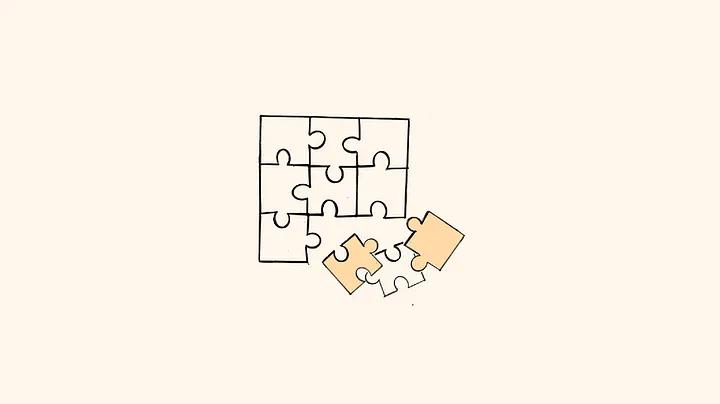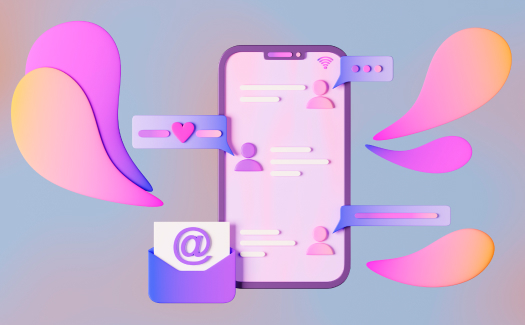Mastering the UX Design Process: A Comprehensive 7-Step Guide
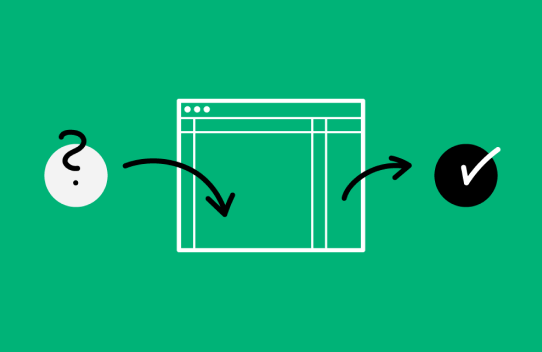
The User Experience (UX) design process is a structured, iterative sequence of actions crucial for creating a smooth user experience. This method helps design teams adhere to protocols and easy replication, ensuring the delivery of high-quality products that align with the organization's quality standards.
Optimize your design process by creating prototypes using user interface (UI) components just as developers use to build applications. This responds to tight project timelines and releases high-quality products. Explore UI Custom coded templates today.
What is UX Design?
User Experience (UX) Design is a method of designing digital products to address human problems. The design philosophy focuses on humans, ensuring that design decisions are based on user needs rather than assumptions.
Empathy is the soul of this human-focused approach. UX designers must understand what users want to achieve when using digital products and identify challenges they may encounter during usage.
Understanding the UX Design Process
The UX design process is an iterative method, consisting of steps applied by UX design teams to execute projects. It evolved from the design thinking process. Similar to design thinking, UX designers start with empathizing with users, understanding business contexts, and defining problem scopes.
UX Design Process vs. Design Thinking Process
While the design thinking process includes five steps to develop user-focused solutions, the UX design process is an end-to-end method comprising multiple stages, integrating design thinking principles to execute UX projects.
Although companies base their UX design process on design thinking principles, specific steps and methods may vary slightly.
Importance of the UX Design Process
- Ensure projects meet quality and consistency standards.
- Ensure designers create unbiased and assumption-free solutions.
- Allow designers to test and iterate multiple ideas to find the best solution.
- Promote collaboration between teams and departments.
- Reduce rework by following established protocols.
- Enable stakeholders to track project progress.
- Identify potential risks and opportunities.
7 Steps in the UX Design Process
A typical UX design process consists of 7 distinct steps, including defining project goals to delivering the design and ensuring everything works as intended.

Step 1: Define Project and Scope
- User Research: Study target users to understand who they are, what they need, and their context; outcomes include user personas, journey maps, etc.
- Market Research: Analyze the market to identify market segments and product differentiators.
- Competitor Research: Analyze competitors to understand how similar problems are solved and identify opportunities.
- Product Research: Analyze detailed information from existing products to understand user behavior.
Step 2: Research Phase
Next, designers research the problem to identify potential solutions. In this research phase, UX designers conduct various types of research, including:
- Sketching: Hand-drawn interface sketches.
- Paper Prototyping: Paper versions of prototypes.
- Wireframing: Digital versions of paper prototypes with basic lines and shapes.
- Low-Fidelity Prototyping: Digital prototypes using wireframes to test user flow and information architecture.
Step 3: Ideation and Sketching
With deep insights into users, market conditions, and competitive landscapes, designers create conceptual drafts of potential solutions, often referred to as the ideation phase. Designers use techniques such as sketching, paper prototyping, wireframing, and low-fidelity visual prototypes to rapidly iterate through multiple ideas.

Step 4: High-Fidelity Design and Prototyping
Next, the UI design team translates wireframes into high-fidelity mockups and prototypes, closely resembling the final form and function of the product. If a company uses a design system, designers leverage UI component libraries to build interactive prototypes.
Step 5: User Testing

The main purpose of high-fidelity prototypes is to test usability. UX designers test these prototypes with real users to:
- Validate concepts.
- Identify usability issues.
- Test accessibility.
Steps 2 to 5 can be repeated. Based on test results, designers return to step two or three to iterate ideas until they find a solution that meets desired criteria, feasibility, and viability.
It's important to note that even though user testing is the fifth step, design teams continue to conduct numerous tests throughout the UX design process to validate ideas and assumptions. These tests can include internal testing with team members or sharing ideas and prototypes with stakeholders for feedback.
Step 6: Design Handoff
The penultimate stage of the UX design process involves design handoff, where the design team transfers prototypes and documentation to the development team, initiating the technical phase.
While design handoff occurs near the end of the UX process, designers and engineers begin collaborating during the ideation phase to ensure a smooth transition from design to development and ensure that the design meets technical constraints. This collaboration is facilitated through various tools to enhance communication.
Step 7: Product Release
The final stage of the UX design process involves releasing the product and conducting an overall assessment of the new version. At this point, it's crucial to ensure that the new version meets business goals, user experience standards, and accessibility requirements.

Practical Tips for an Effective UX Design Process
While the specific UX design process may vary across organizations, projects, and teams, adhering to certain best practices can optimize the process:
Apply User-Centered Thinking
Design decisions should consistently revolve around end users to ensure that the design meets their needs. This user-centered philosophy helps create products that users desire while minimizing unnecessary design elements.
Practice Empathy
Keeping the focus on users demands practicing empathy. Throughout the UX design process, designers should continuously focus on addressing user challenges rather than just appearance.
Build a Design System
A significant design system reduces time to market and enhances consistency across the organization. If building a design system from scratch isn't feasible, consider using customizable open-source component libraries like MUI or Bootstrap.
Enhance Communication and Collaboration with Developers
Effective communication and collaboration play a crucial role in successful UX design. Designers need to establish connections with other design teams and open lines of communication with engineers, business managers, product teams, and stakeholders.
DesignOps can help create better conditions for communication and collaboration while optimizing operational and administrative tasks.
Enhance Your UX Design Process with UI Custom
A successful UX process relies on tools that enable design teams to make changes quickly and iterate. UI Custom provides a comprehensive end-to-end design solution, equipping designers with features that cover all stages of the UX design process.
Fully Interactive Prototypes
Designers can leverage UI Custom existing design libraries or integrate developer component libraries to start prototyping immediately. Due to the code-based nature of UI Custom, prototypes are more accurate and functional compared to image-based design tools.
Better User Testing
Code-based prototypes allow UX designers to conduct more accurate and comprehensive testing. Improved testing quality leads to fewer errors and usability issues in the final product.
Valuable Feedback from Stakeholders
Feedback from stakeholders is extremely valuable in the UX design process. If prototypes lack visual representation, stakeholders might struggle to understand design concepts, affecting engagement and sponsorship.
Whether using UI Custom or other tools, prototypes developed with UI Custom always demonstrate high accuracy and interactivity. As a result, designers receive valuable feedback and can act on it from stakeholders.
Enhance Your UX Design Process
UI Custom coded templates help designers achieve better testing results and streamline design handoff, reducing time to market and costs.
Instead of starting design projects from scratch, designers can use UI Custom drag-and-drop feature to quickly build fully functional code-based prototypes that closely resemble the final product in both form and function. Start your UI Custom coded templates journey today.